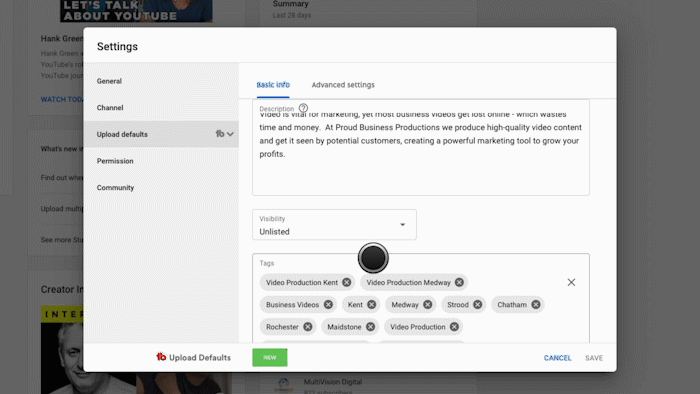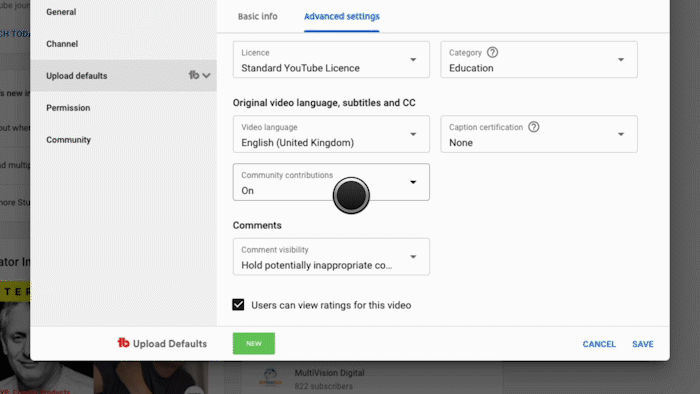Why Use Upload Defaults
There are certain things you should include in your description and tags for every video you upload. For your description, you should have a paragraph introducing your business as well as links to your website and social channels. For your tags, you want to include your company name, business type and location.
But filling out these details each time seems like a long process. Let me introduce you to upload defaults.
How To Set Upload Defaults
Go to your YouTube Studio, click Settings in the bottom left-hand corner and then select ‘Upload defaults’. You can now apply defaults for your title, description and tags.