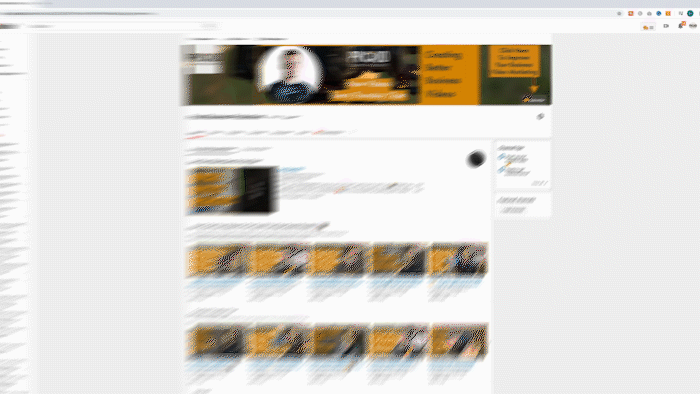Are your tabs not showing up in YouTube and your channel only features uploads? In this post I’m going to show you a quick tip so that you can fill out the rest of your YouTube channel. Watch the video below or scroll down for the old fashioned text version.
When a viewer clicks on your channel they want to see all the content that you have available but your channel may only have a 'Home' tab.
How a channel looks with no tabs
Don’t worry this is really easy to fix and I’m going to show you how to do it.
From the YouTube homepage click on your logo in the top right-hand corner and select ‘Your Channel’.
Go to your channel
Now click the blue ‘Customise Channel’ button.
Click customize channel
Next, click the little cog icon in the top right. Lastly, you need to enable ‘Customise the layout of your channel’.
Click the cog and then select ‘Customise the layout of your channel’
Click save and you are done.
Now you can start populating your channel with an about section, playlists, featured channels and a discussion tab.
If you’ve enjoyed this quick tip, let me know in the comments and share it with someone who would find it useful.
Do you want to make sure your YouTube channel is bringing in profits for your business? Then make sure you check out our new video series ‘Your Essential YouTube Checklist - 5 ways to make sure your channel boosts your business’ right here!