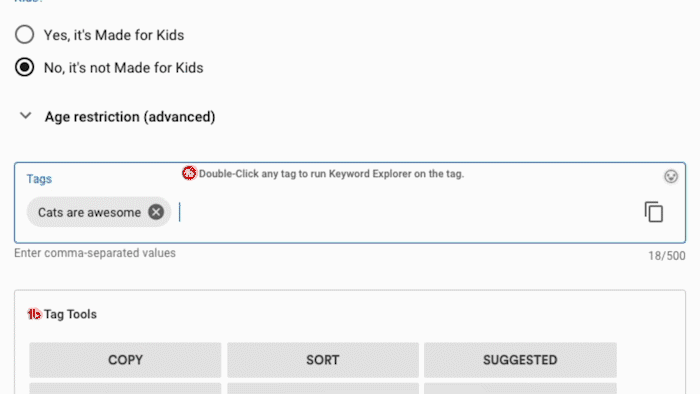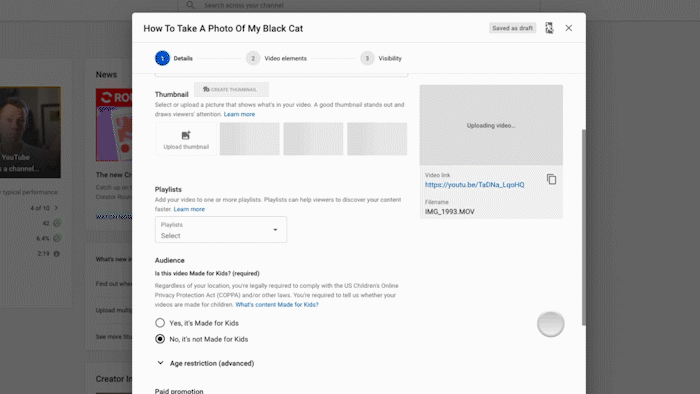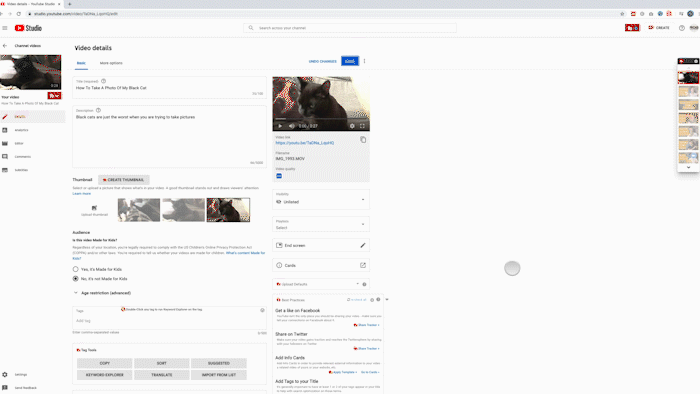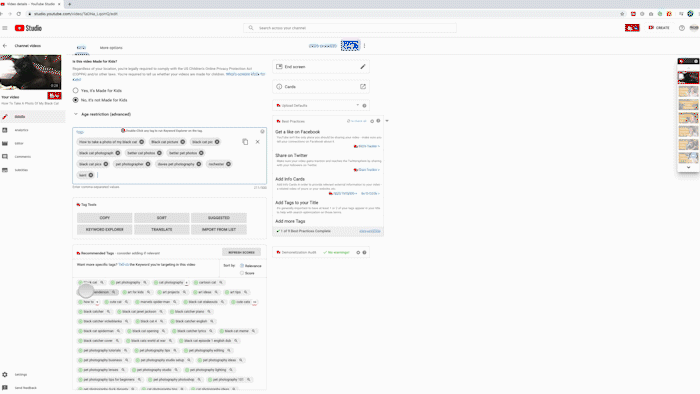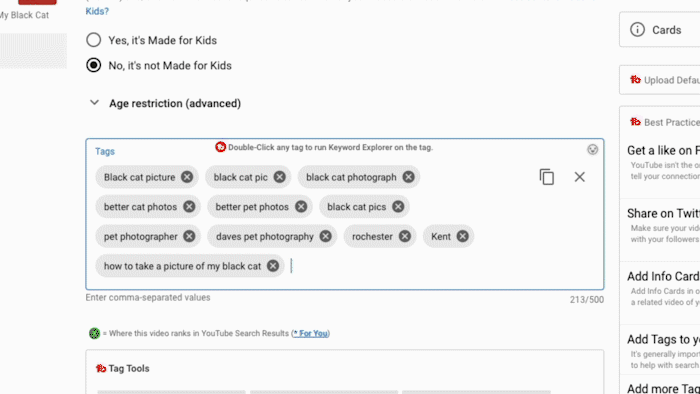To be successful on YouTube you need to take advantage of all the features available to you. We’ve spoken before about using keywords in your title and description to get your videos found in YouTube search results but now it’s time to look at the third piece in the puzzle, tags. Watch the full video below or scroll down for the old fashioned text version.
What Are Tags?
Now, there is a lot of debate online whether YouTube still uses tags in its algorithm but while YouTube still has it as a feature I would still advise to use them.
So what are tags? Tags are keywords that you attach to your video to help YouTube learn the content of your video.
Use a comma to separate out sets of words as separate tags
You have up to 500 characters to use for your tags and they don’t have to be individual words, they can also be groups of words. Just add a comma to separate different sets of words. Tags will never be seen by your viewers unless they have special plugins installed.
Add tags when uploading
You can either enter your tags when you are uploading your video or you add them later in the video detail screen in YouTube Studio. If you are not entering your tags when uploading I would recommend publishing your video as ‘Unlisted’ until you have set your video up properly.
Add tags after uploading
What Words Should I Use?
So what sets of words should you be using as your tags? It all starts with your focused, researched keywords. If you’re not sure what I am talking about then you should watch the video below where I show you how to research keywords for your video.
Your researched keywords should be your first tag, this will help show YouTube that this is the main subject of your video, helping get your video ranked at the top of search results. But what else can you add?
Use your researched keywords
First, try to think of any alternative words that are also used as your main keyword. For example, for a photography channel, if your video title is ‘How to take a photo of my black cat’ you could also add the tags ‘black cat pic’, ‘black cat picture’ and ‘black cat photograph’.
Add alternative words also used for your main keywords
Next, you want to add any keywords that are related to the subject of your video. So using the same example as before you could add extra tags like ‘Cat photo tips’, ‘better pet photos’, ‘better cat photos’, ‘black cat photos’ and all the other variations that you can think of.
Think of other words that your viewers will search for
Bonus tip! Try adding common misspellings of your target keywords in your tags to account for any viewers who have mistyped or miss-spelt when searching for your video topic.
Don’t Forget Your Business!
Lastly don’t forget to add keywords related to your business like your business name, location and business type. Again, for the photographer, let's say they are a pet photographer (does that exist? If so I think I might want that job) you could include the tags ‘pet photographer’, ‘Dave’s Pet Photography’, ‘Rochester’ and ‘Kent’. This will help with not only your YouTube SEO but also your Google SEO.
Don’t forget to add your business keywords
Free Tools
If you are struggling with coming up with ideas for your keywords you could use a tool like TubeBuddy to recommend tags. You only get 3 recommendations with the free version but that could be enough to spark your imagination and get you going.
TubeBuddy recommends keywords for you
They also have some really useful tools when it comes to tags. The first is that you can enter your researched keywords to focus down their list of recommended tags.
TubeBuddy also shows you where your video ranks for your tags
Next (and this may be a paid feature) you can see where your video ranks in the search results for your chosen tags.
Reorder your keywords in order of importance
Lastly, you can re-organise your tags. As I have mentioned, you want your researched keywords to be your first tag, if you’ve made a mistake, rather than having to delete all the tags and start again, you can simply re-order them.
Bonus tip! If there are tags that you would like to include in all of your videos, say your company name, type of business and location, you can set upload defaults in the settings section in YouTube Studio. These keywords will now be automatically added every time you upload a new video.
That’s A Wrap
To wrap up, tags are used to help YouTube identify the subject of your video and tell them which search results to show your video in. Start with your researched keywords as your first tag and then add any words that are related to the content of your video. You can also add tags with your business name, location and business type.
Were you using tags correctly? Let me know in the comments below.
Do you want to make sure your YouTube channel is bringing in profits for your business? Then make sure you check out our new video series ‘Your Essential YouTube Checklist - 5 ways to make sure your channel boosts your business’ right here!