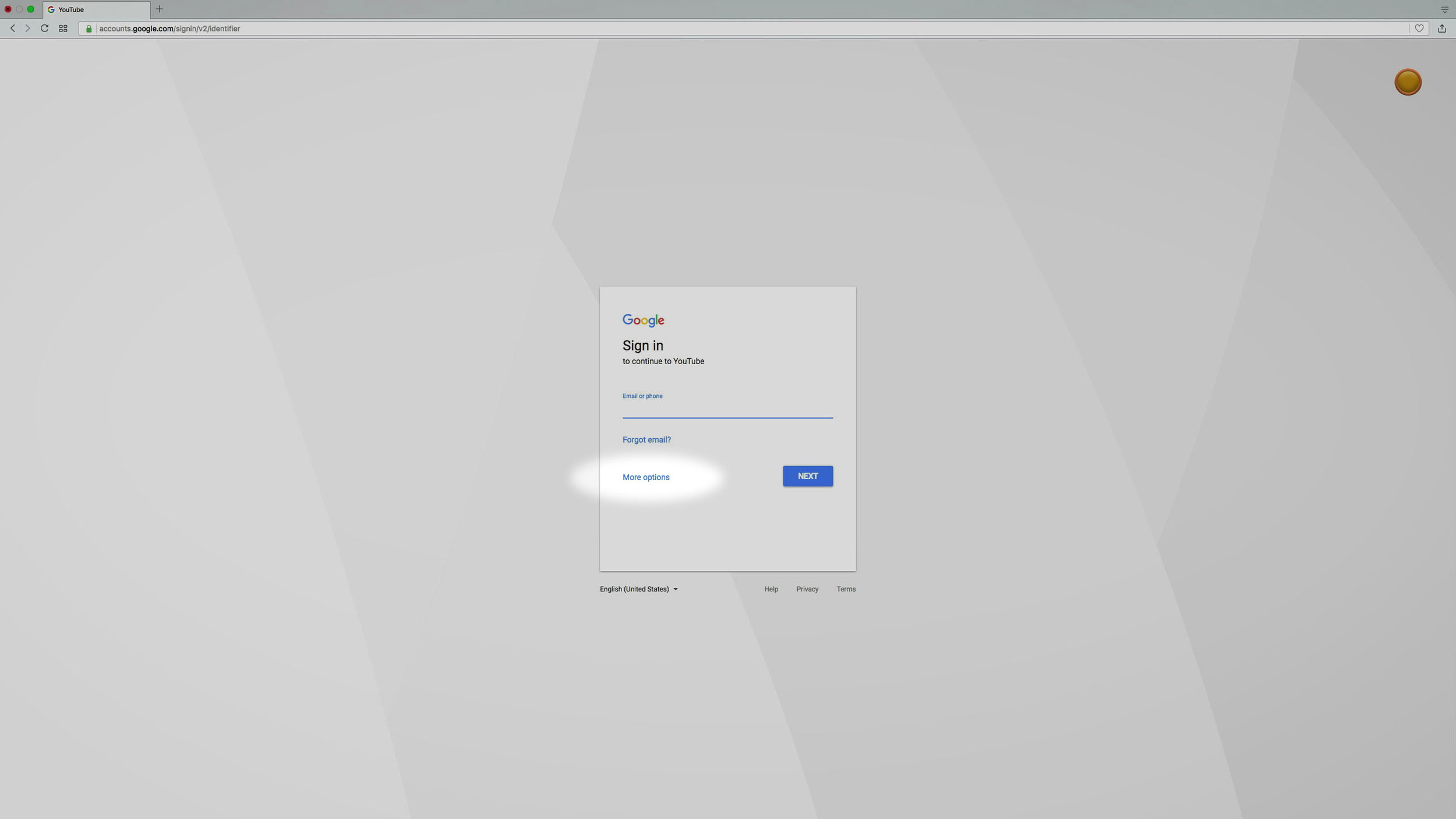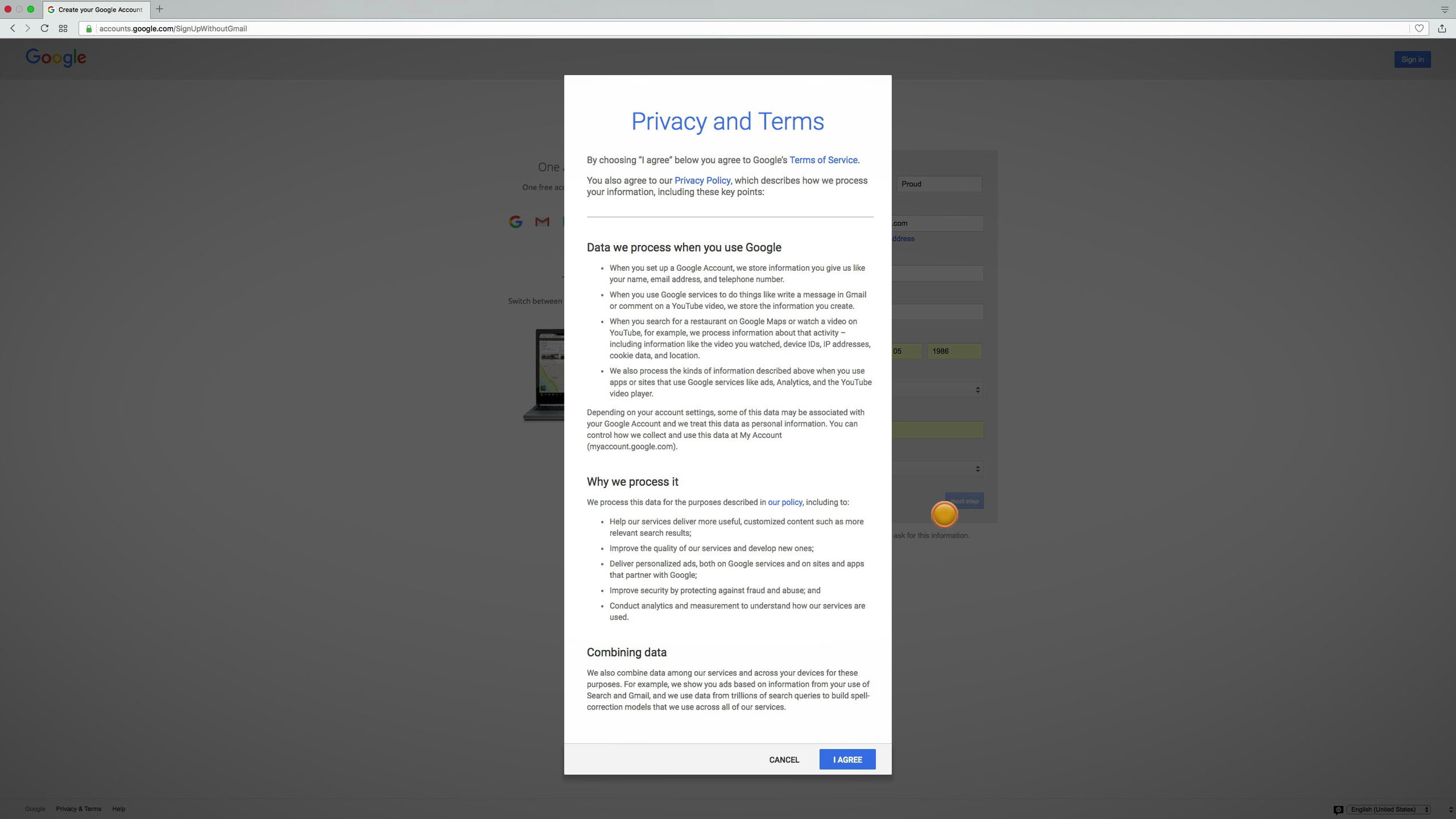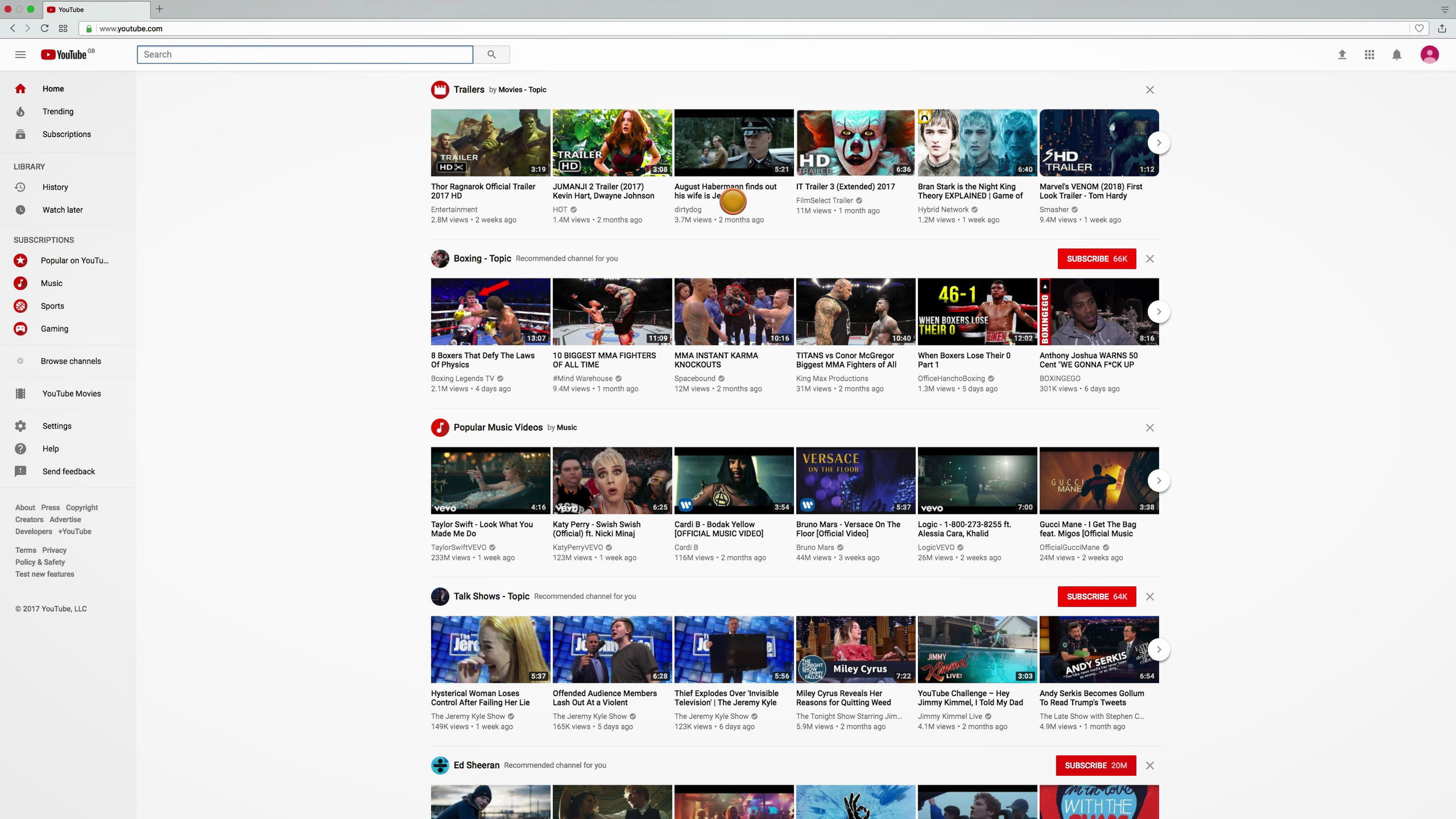If you want to grow your business online through video, you need a YouTube channel. Today I'm going to show you how to set one up. You can either watch the video below or scroll down for a step by step text guide.
1. Go to youtube.com and you click 'Sign In' in the top right-hand corner.
2. Click 'more options' and 'create account'.
3. Fill in all your details such as first name, last name, email address and a creator password. Add your birthday as this will allow you to watch any age restricted videos. You will also need to add your mobile phone number. Don't worry, your mobile phone number isn't used for sales. It's for your two-step security. You'll also need it to verify your account.
4. Agree to the Privacy and Terms.
5. Next, you'll have to verify your account using your mobile number. You can
either receive a voice call or a text message. I find text message easier.
You'll be sent a code which you need to type in the box. It can take up to five minutes for the code to come through.
6. If you are using a non Google Account you will also need to verify your email address.
Now you've created your account. Need help setting up your account? Get in touch to see how I can help.