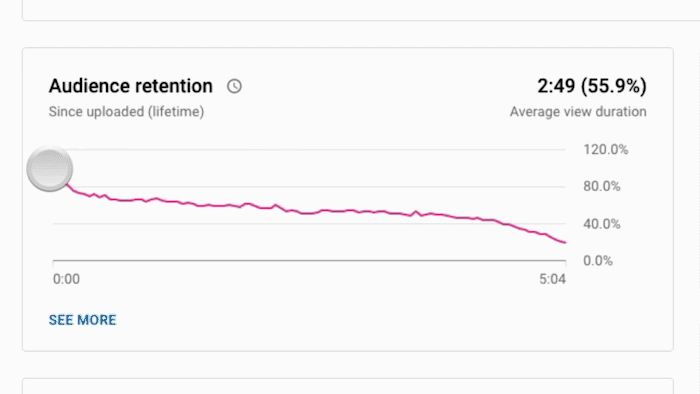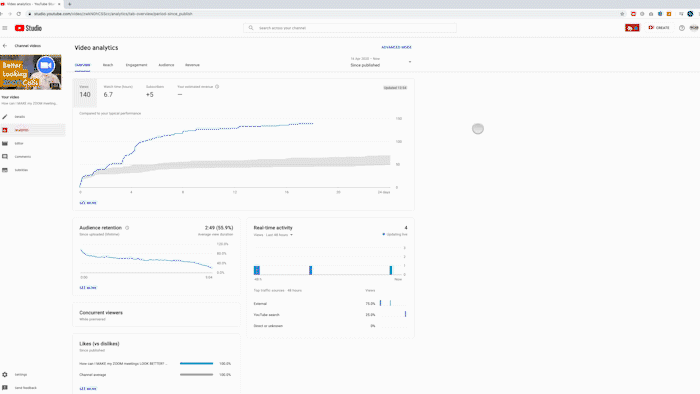If you're not paying attention to your analytics on YouTube you are probably wasting time producing content that isn't working. But maybe you've looked at YouTube analytics and thought ‘What am I even looking at?’. In this post, I am going to walk you through the top 3 analytics you need to look at to grow your business channel on YouTube. Watch the video below or scroll down for the old fashioned text version.
Does View Count Even Matter?
When you think of analytics you might think that the view count is the most important metric but surprisingly it's not. YouTube counts 30 seconds of watch time as a view, if your video is 10 minutes long and your viewer watches 31 seconds you will get a view but YouTube will look at this video negatively as your viewers aren’t engaging with your content.
The other reason views don’t really matter is that your business probably isn’t looking to reach a broad market. You are trying to target a niche section of your potential customers. That could be clients in a specific area or a certain age range.
For example, I never expect our YouTube channel to grow to a huge size with millions of views and that is okay. I want to reach business owners and marketers in the south-east of England who want to use video to grow their business and there are only so many people matching these criteria.
Average View Duration
How to find the average view duration graph
So what should you be paying attention to? The first metric we are going to look at is 'average view duration' which can be found in the ‘Engagement’ tab. If you click on an individual video you will be able to see audience retention and average view duration.
The audience retention graph
You will probably see a small drop off in the first few seconds, these the people who are just not resonating with your content. Don’t worry, you can’t please everybody. After this point, we want to see our graph steady out to the end.
How can we use this to improve our channel? There are 2 ways, the first is to use the average view duration to work out when most people stop watching. We can then add a card with a link to a related video about 20 seconds before this point. Just as someone is starting to think ‘Okay I’ve got what I needed to from this video, let’s look for something else to watch’ BOOM you show up to tell them what to watch next, keeping them watching your content and building your watch time.
The second way is to look at the audience retention graph. If you suddenly have a massive drop off, have a look at this point in the video. Is there a joke that didn’t land? Did you have a graphic come up on the screen? Did you repeat yourself one too many times?
Study the moment when most people stop watching your video
Try and study your video to figure out what the viewers didn’t like. This way when making future videos you know not to make the same mistake again.
Impressions and Click-through Rate
Find impressions in the reach tab
Next, we are looking at 'Impressions' and 'Click-through rate', found in the ‘Reach’ tab. You can look at this metric on individual videos or your channel as a whole. Impressions are the number times YouTube have featured your video in a recommended position like on the home page or the watch page. Click-through rate is the percentage of people clicked on your video after seeing it recommended.
You will find recommended videos on the home page and video watch page
A point to remember here is that YouTube isn’t looking for viewers for your videos, they’re looking for videos for its viewers. Every time YouTube recommends a video it is asking the viewer ‘Are you interested in this?’. If the viewers clicks and watches the majority of the video YouTube thinks ‘Okay you liked that, I will serve you more content like that in the future’.
This is where audience retention comes back into play. If YouTube is giving your video a lot of impressions and your click-through rate is high but people stop watching after 10 seconds, YouTube will stop recommending your video.
So how can you improve your impressions and click-through rate? It all starts with the title and thumbnail. You need to create a thumbnail that is eye-catching and tells your potential viewer exactly what they will get from watching your video. Make it bright and colourful as this will naturally draw the viewers eye.
Constantly change and test your thumbnails
Keep testing your thumbnails by changing things like your background, whether your face is in it, how many words it contains, the font, the colour of the font. As you change each element see what effect it has on your click-through rate. If it goes up, change all your thumbnails to this new format. If it goes down, go back to the old thumbnail or try something new.
The only way to get more impressions is by getting a better click-through rate and maintaining good audience retention. Use the tips I gave you in the first part of this post to work on this.
Bonus Tip! Don’t make your thumbnail and title completely unrelated to the content of your video. If your title and thumbnail aren’t related to your video then people will instantly click away which will tell YouTube not to recommend your content in the future.
Traffic Source
The last metric we are going to look at today is 'Traffic source' which you can find back in the ‘Reach’ tab.
How to find traffic source
Again you can look at this for individual videos or across your whole channel. Traffic source tells you exactly where your views are coming from. You get an instant breakdown of how your viewers found your video on YouTube and how much traffic came from outside YouTube.
A breakdown of where your traffic comes from
Below this, you can see which websites your traffic came from. There are a couple of ways you can use this information. You can either see where you are getting the most traffic from and concentrate more time and effort there, maybe pay a little money for advertising. Or you can see where you are getting the least traffic and cut that source out to save you time.
Where your external traffic comes from
As your channel grows you will rely less and less on external traffic and the YouTube algorithm will do the work for you. You will know when your channel is growing when you get more traffic internally than externally.
That’s A Wrap
The 3 metrics you should pay attention to are audience retention, click-through rate and traffic source. Use the audience retention to tweak future videos and keep your audience watching for longer. Use the click-through rate to improve your titles and thumbnails and get YouTube recommending more of your content and use the traffic source to see where you should be promoting your videos outside of YouTube, what’s working and what isn’t.
Which metric are you going to focus on first? Let me know in the comments below and please let me know if you have any questions.
Do you want to make sure your YouTube channel is bringing in profits for your business? Then make sure you check out our new video series ‘Your Essential YouTube Checklist - 5 ways to make sure your channel boosts your business’ right here!