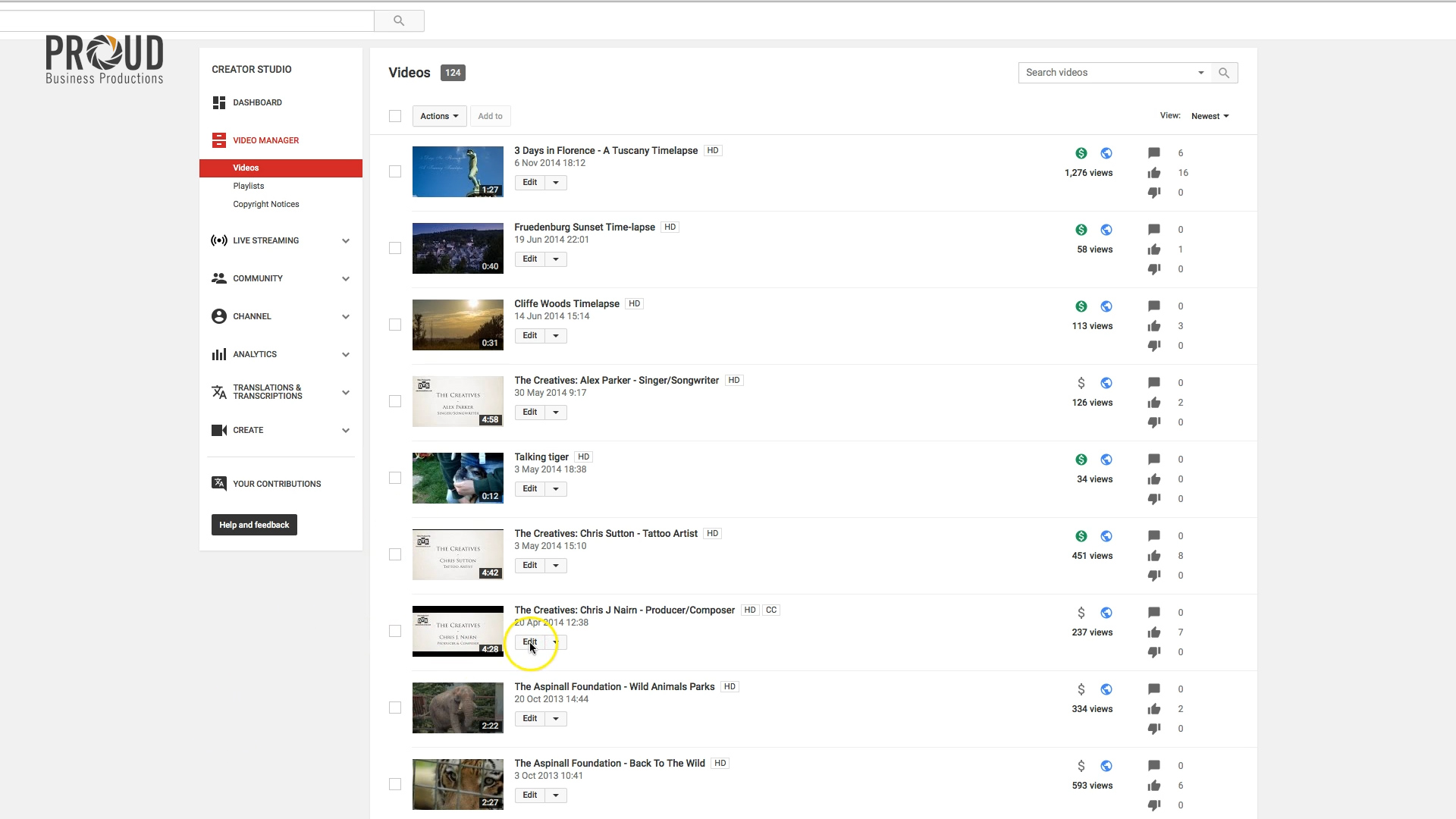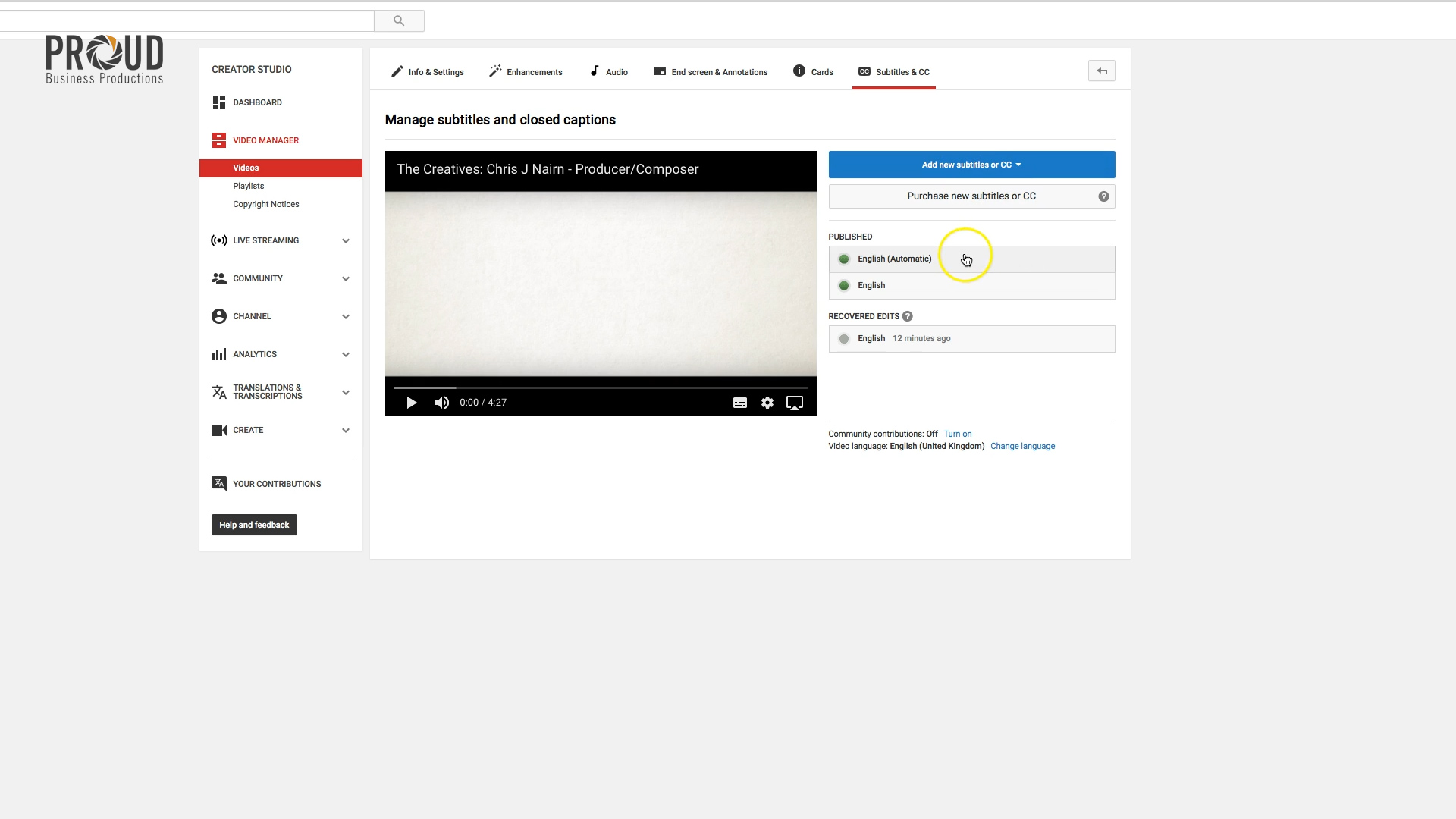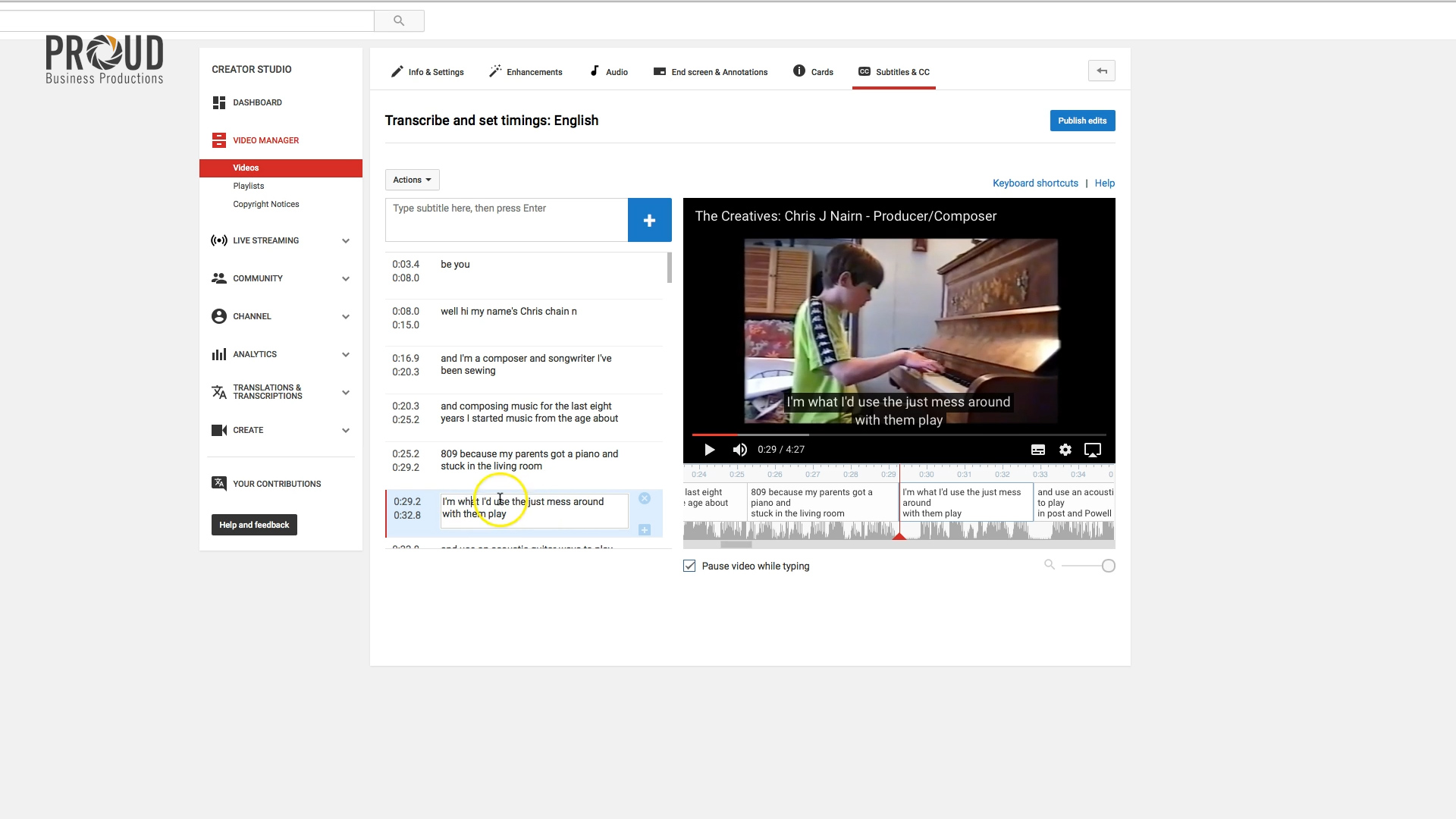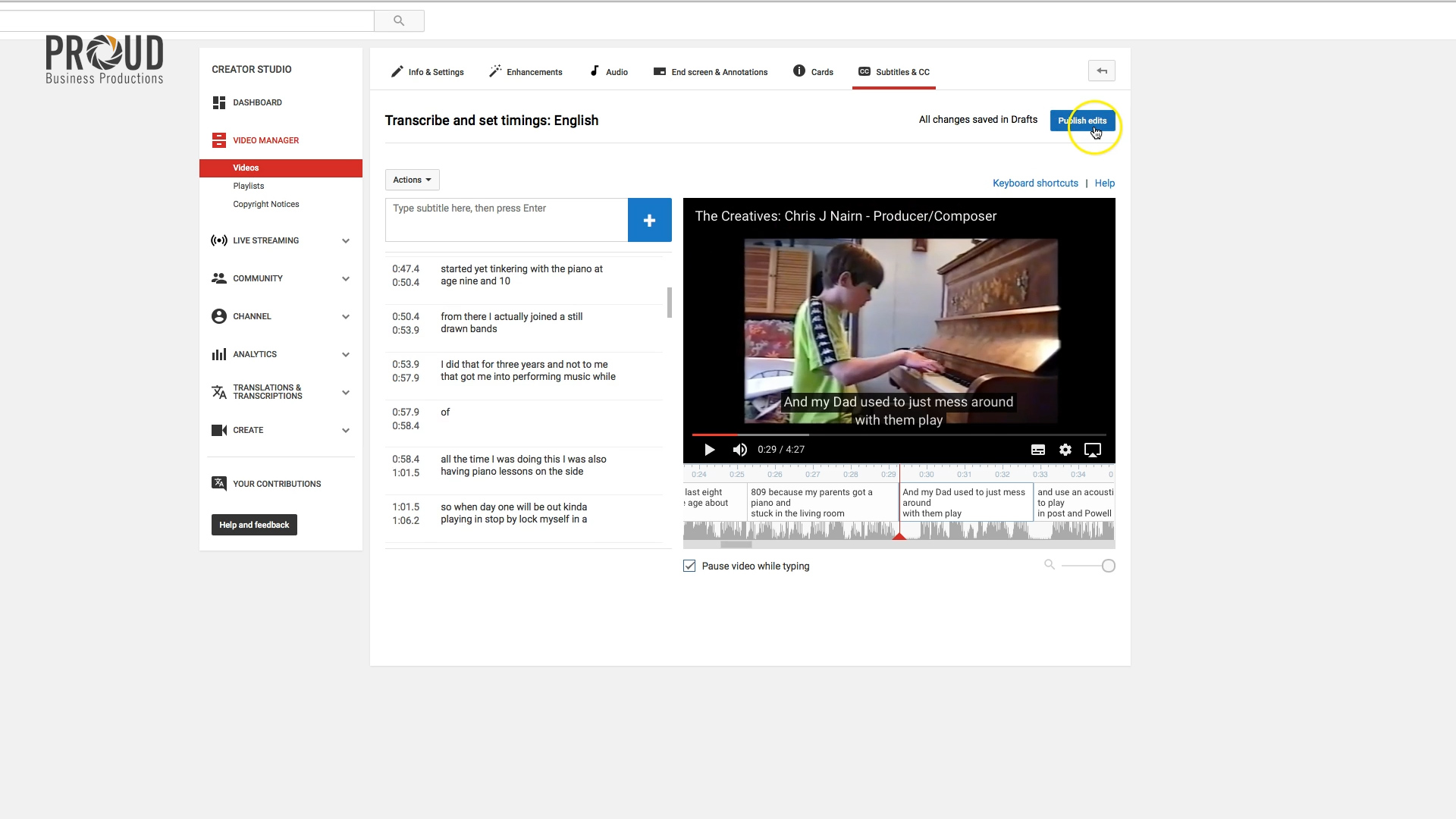How can YouTube know the content of your videos unless you tell it? Currently, YouTube does not have the technology to scan your video to transcribe the dialogue (although they are getting close). This is where adding your own subtitles to your videos can help.
Not only will YouTube then know all of the content of your video (boosting your SEO) but it also adds the much-needed accessibility for your customers who are hard of hearing. If you would like to break into a new market you can also pay to have your subtitles translated into a foreign language, right on the YouTube website.
So how do you set up subtitles on Youtube? See below for the video or scroll down for a step by step text version.
1. Sign into your account and go to the 'Creator Studio'.
2. Navigate to the video manager and click 'Edit' on the video you would like to add subtitles to.
3. Select 'Subtitles & CC' on the top bar.
4. From here you may be asked to select the language of your video. You can also select the default language for all of your uploads.
5. On the right-hand side, you see a set of English subtitles already set up for you. These will have an (automatic) label next to them.
6. Click on the English subtitles and this will take you to the subtitles editor. Now click 'Edit' in the right-hand corner (if you only see 'Publish' then you can ignore this step).
7. From here you will be able to play through the video changing any of the text that is wrong in the left-hand panel.
8. Once you have finished click publish in the right-hand corner and your subtitles will be sent for approval.
So just to recap, subtitles are a great benefit to your video. They tell YouTube the content of your video, helping with SEO. They provide a great service to your hard of hearing customers and you can easily translate them into different languages to boost your companies reach.
For a little work, you get a big pay off. I know you are probably busy with other areas of your marketing so if you would like this service provided for you just let me know when we are planning your next project.
What would you like me to cover in my next blog post? Leave me a comment below or get in touch by sending me an email.
Thanks,
David Proud
Video Producer
Proud Business Productions